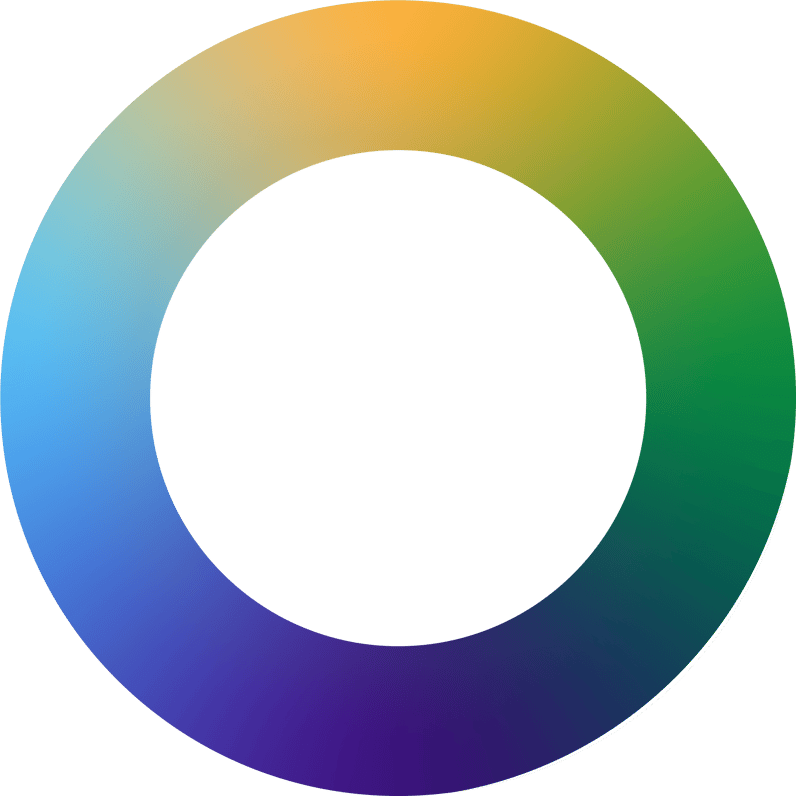Technology is ever-evolving, and you need to keep your equipment up to date to keep your network environment secure and operational. When performing a network refresh of your IT equipment, failing to thoroughly research all components, plan effectively, and implement intelligently can significantly cost you time and money.
Determine When You Should Refresh Network Equipment
Determining when to refresh your network equipment consists of answering some questions to help evaluate where you currently stand and understand where your company’s needs may be in the future. The refresh must address not only short-term needs but also long-term needs as well. When answering the following questions, make sure you approach them for your needs now, next year, and in five years:
- Is your company planning to increase or decrease your IT personnel?
- Do you need to increase overall bandwidth and throughput to handle more traffic?
- Will your company expand perhaps to a larger building or additional locations?
- Does the capacity and speed of your data storage need improvement?
- Are you starting or expanding a bring your own device (BYOD) strategy?
- What level of security do you need and will need going forward?
- What compliance requirements do you or will you need to meet?
Keeping these questions in mind, you need to know where your network currently stands. For that, you need to take a complete inventory of all of your network equipment. This inventory includes determining the number of servers you have and the switches, hubs, and other connecting network hardware. You’ll need to consider the following items to document in your inventory process:
- The name, manufacturer, and model of each device, and whether it’s a physical or virtual device.
- Operating system, security, and warranty information where applicable.
- Processor brand, name, speed, and number of cores.
- Storage size in GBs or TBs for both servers and local machines.
- RAM in GBs.
- All software used throughout the company with version and number of licenses, average use, storage use, network use trends, and purpose.
The next step is to categorize the components based on what is important to you, including age, expired warranties, and support capabilities. Usually, the components will fall into multiple categories. Next, make sure you have an updated map of your network’s infrastructure to make sure you understand what’s connected to what. Finally, break down your costs for network maintenance, including software licenses, energy costs, training costs, and support expenses.
Research Your Network Refresh
After gathering this information, you’ll research which solutions or equipment might meet your needs in the future. It isn’t enough to know what components to update and determine whether you have gaps in your infrastructure. Ask whether any of the vendors you’re considering offer packages that can offer complete solutions or extra services. Use your infrastructure map along with the identified gaps and future needs to guide conversations with potential vendors. Address potential issues like power requirements, storage requirements, or any other problems that cause concern.
The next step in the research process for how to refresh a network is to identify how to host your software applications, such as physical installs, virtual access, or servers via cloud service. Cover areas such as the following:
- How to refresh network drives.
- How to refresh a network connection.
- How to refresh a network connection from CMD.
The requirements change based on the delivery system you choose. Make sure the conversation with the vendor includes how each of these elements affects your company. Besides determining how to host your applications, identify which applications need upgrading, including outdated or out-of-warranty software. Updated software can also necessitate upgraded hardware to handle it.
You’ll also need to analyze which hardware to keep, upgrade, or purchase. This decision depends partly on any software upgrades or additions you want to implement as well. Finally, new software and hardware require you to train those who will use or maintain it properly. Inquire with potential vendors about training resources they offer, including cost.
Plan Your Network Refresh
Once you have determined your needs and have chosen your vendor, select a good time to implement your network refresh. Try to establish the time needed and any downtime, delays, interruptions, or other issues that may occur along with contingency plans. Evaluate the requirements of your new hardware and the physical environment’s ability to handle them. These requirements can include items such as sufficient power outlets and cooling mechanisms.
Next, you’ll want to analyze your network for architecture requirements such as VPN creation, router or server connections, network throughput upgrades, needed cabling additions or upgrades, wire locations, and lengths required. Determine all storage requirements and needs, including backup storage and SSD upgrades if necessary, allowing future growth. Determine bandwidth and speed demands. Finally, make a timeline with cost projections to show how you’ll implement everything and the associated steps. This review period is another good time to create contingency plans.
Implement Your Network Refresh
Now that you’ve made your purchases and created your plan, it’s time to implement the new and upgraded features. This implementation includes training your IT staff on installation, notifying anyone affected, configuring and testing the components, and deployment. Have a definitive and delineated plan of who’s responsible for the various aspects and when and how they implement them. Be as clear, concise, and thorough as you can be. When you flesh out the implementation plan, begin implementing the network refresh. Once you roll out the new components, have a test group that can look for any issues or problems before implementing full-scale features.
Part of testing also involves determining how well the new components are accepted by those who use them. Be sure to solicit feedback and make adjustments as needed. Along with testing, make sure you have a backup and recovery plan with clearly defined steps if anything goes wrong. Once you thoroughly test and address any user acceptance issues, it’s time to train the staff at large to use the new components. As soon as everyone is comfortable, it’s time to release your network refresh to the company as a whole.
Make Plans for the Next Network Refresh Cycle
Once you have completed your refresh, it’s time to begin planning the next one. Keep any checklists and planning materials used for this refresh to refer to for future upgrades. Update the inventory documentation done in the beginning to reflect the new components. Keeping your inventory updated and complete will make subsequent refresh cycles easier.