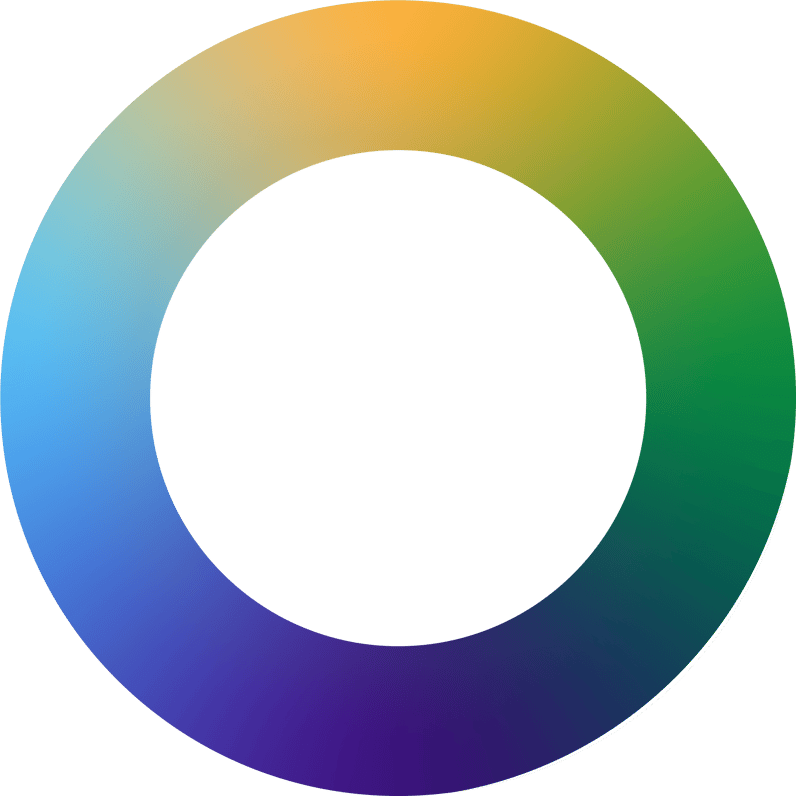A cloud phone service is a voice-over IP (VoIP) telephone service for your business hosted by a third party. Your business will benefit from increased security along with features such as conference bridges, auto attendants, and extension dialing. Using a cloud-based phone service removes the need for in-house monitoring and maintenance of your phone system while providing increased value.
Housing a phone system requires IT overhead such as Session Initiation Protocol (SIP) trunking services or Primary Rate Interfaces (PRIs) to connect your internal system to the telephone network, as well as configuration and security. With so much of business infrastructure now residing in the cloud, it’s easy to see why cloud-based phone services are preferential. Explore the benefits and learn how to upgrade your corporate phone system to a cloud-based phone service.
Cloud Phone Service Benefits
 Arguably the most important benefit to any company’s bottom line is that a cloud phone service is a relatively low-cost solution. You eliminate the overhead in staff time and expenditures on the equipment and resources needed to implement your internal phone system.
Arguably the most important benefit to any company’s bottom line is that a cloud phone service is a relatively low-cost solution. You eliminate the overhead in staff time and expenditures on the equipment and resources needed to implement your internal phone system.
After switching to a hosted business cloud phone service, companies receive average savings between 50% and 75%. It’s analogous to using a hosted email provider such as Gmail versus developing your own. You eliminate the need to purchase an expensive server to host the phone system along with the time and money spent on configuration, upgrades, maintenance, and security.
Cloud phone services are inherently more secure than those hosted in-house. VoIP hacking is a prevalent issue companies have to deal with, in which hackers will use your phone services to make calls. Hackers can listen in on conversations, steal sensitive information, or rack up high charges by infiltrating the system. Any reputable cloud phone service focuses extensively on providing the highest level of security, as their very business depends on it.
Cloud phone services are also straightforward to use by providing a front end that a designated employee can use to perform the most common changes. Those few required clicks are a preferable alternative to making changes to a complex internally hosted configuration.
Companies that specialize in cloud phone services constantly improve their services to help communication in a workflow stay competitive in the industry. Therefore, they often offer advanced features and integration into other systems such as web phones that allow remote logins. This capability is especially advantageous in a more work-from-home culture, where automated logins, scalability to address your increasing workforce, and click-to-call app functionality occurs.
Easily Transfer To a Cloud Phone Service
You may think that making the change to a cloud phone service will be challenging. In truth, many systems can be set up in a matter of hours depending on the provider. Cloud phone services have many inherent features that dramatically impact the ease of setup and configuration.
Desk phones are usually set up and configured with a few simple steps:
- Make sure you can hardwire phones to the office network via an Ethernet cable.
- Find an outlet for the phone’s power adapter.
- Register your phone with the VoIP provider.
The last step will differ according to your cloud phone service provider but typically requires the phone’s IP and MAC addresses along with user credentials. Some providers allow you to do this step without any help using their automated systems to register each phone in less than 15 minutes per phone.
Another option offered by most cloud phone service providers is what is called a softphone. A softphone is an application-based phone that can run on your PC, smartphone, or tablet that operates the same way as a desk phone. This process is simple; the end-user can generally accomplish the task without requiring further assistance from the provider.
A softphone is an excellent option for those individuals who work out of the office, travel, or want to implement a stop-gap solution when transitioning physical desk phones to a new VoIP provider.
Continue Without Interruption Through Porting Process
When switching from an internally hosted phone system to a VoIP cloud phone service provider, the provider generally offers temporary numbers to eliminate disruptions during the switching process. The setup works by routing calls from the existing number to a temporary number connected to the new system. The phone companies do the porting process, which can take one to four weeks to port over successfully. With the temporary number, you’ll be able to operate normally during the porting period.
Also, when adding a new desk phone or softphone, once you’ve registered and configured the phones, you can immediately begin making calls. Many providers offer a portal to instantly assign numbers and extensions to new or transferring employees allowing them to be online immediately.
No Need to Upgrade Internet or Networking Capabilities
You may be concerned that changing to a cloud phone service requires upgrading your internet capabilities to offer increased bandwidth. However, this situation is rarely the case. Many businesses already have high-quality internet connections that are more than sufficient to house an enterprise cloud phone service.
A standard VoIP phone call requires about 100 Kbps of bandwidth, while a low-quality YouTube video takes up about 1000 Kbps of bandwidth, roughly 10 times the bandwidth of a call. You could make 10 calls for the same bandwidth as one video, which your company internet is most likely more than able to handle.
Final Thoughts
By now, you can begin to understand the benefits of a cloud-based phone system and how it can alleviate the resources needed to host your own phone system internally. This straightforward process can save your company a significant amount of money. A simple internet search can help you to research the many existing cloud phone service providers, allowing you to compare pricing and features to determine which provider is best for you.