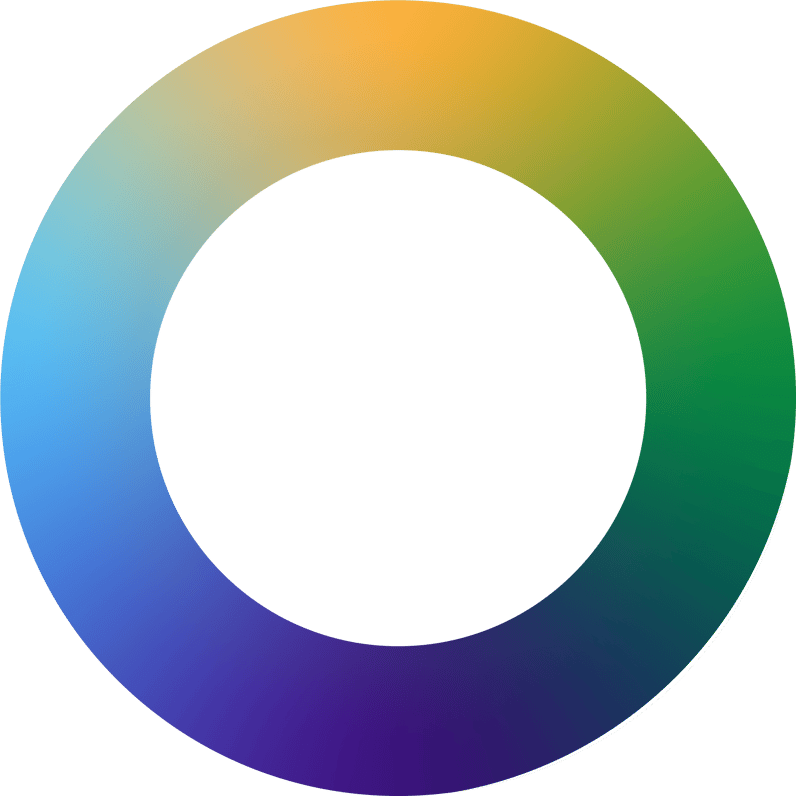There are a slew of tools in the cloud that allow companies to function wherever their employees are. There are platforms that put all these productivity and collaboration tools into one comprehensive package. When/if your company decides to shift to cloud-based tools, one of the main players is Microsoft Office 365.
The tools of the Office 365 Suite
Office 365 has many components to keep all aspects of your business connected and secure whether employees are in the office, remote, or on the go with mobile devices. The major offerings are:
- Outlook: Industry-standard for email and calendar management.
- Teams: Instant messaging, meetings with internal and external invitees, voice and video calls, screen sharing, file sharing, and keeping colleagues connected.
- Business voice: A stand-alone phone feature includes voice mail, caller ID, call menus, shared lines, and the ability to make emergency calls
- Defender for Endpoint: Offers cloud-powered holistic security, including vulnerability manage- ment and assessment, attack surface reduction, automatic investigation and remediation, and unified security management.
- Intune: A cloud-based service geared for mobile device management and mobile application management
- SharePoint: Helps companies securely store and share files with internal and external parties.
- Core programs: These include Word, Excel, PowerPoint, Access, Publisher, and OneNote that are industry standards.
Beware of redundancies
Shifting to a new tool requires a lot of planning and design. Ensure redundant applications or overlap of features aren’t leading to wasted money.
Redundancies in applications can pop up in many places, such as cloud storage on Microsoft OneDrive versus Dropbox or meeting tools like Microsoft Teams versus Webex.
Redundancies and overlap don’t only affect the bottom line. They can cause confusion, inconsistency, security concerns, inconsistent user experience, and process documentation gaps.
What does your company need?
Map your current needs to understand how people conduct daily business and what is required to support that work.
You also want to create a roadmap of the future state of your company’s needs to address how Office 365 applications can meet those requirements. That will ensure that company teams are on the same page and help eliminate any gaps.
Rightsizing licenses
Microsoft Office licensing can be very confusing. Because there are basic, standard, and premium versions of their products along with various discount and ala carte options, it’s imperative that organizations understand their strategy around usage and needs. There are hundreds of examples of organizations rightsizing their licenses and finding savings of five figures and more!
There are a few basic steps to rightsizing your licenses:
- Know your strategy around the components, including how they will be used and which Office 365 components would be redundant. Some companies have non-Microsoft programs for meetings or telephone already in place and need to be weighed against Microsoft offerings like Teams and Business Voice.
- Periodically survey employees so you know what they’re using and not using; make adjustments to MS Office and other software applications to eliminate redundancies and unused software.
Get the right type of support
For Microsoft Office 365 licensees, emailing Microsoft is the only support option available if a support agreement isn’t in force. Microsoft support contracts are costly, but having prompt support is essential in today’s business world.
Support agreements through Microsoft includes remote troubleshooting, installation help, and general help with using the products. Agreements can be long-term or on a pay-as-you-go basis for individual incidents. Support generally doesn’t encompass maintenance like licensing and upgrades.
Note that support is available for a reasonable cost through other providers, including vCom Solutions. Software purchased through a reseller is priced similarly to buying it directly from Microsoft.
Microsoft Office 365 Management and Support with vCom
For comprehensive Office 365 management and support, vCom can help. We can provide insight into the features your company needs and help you uncover redundancies, improving efficiency as well as user experience.