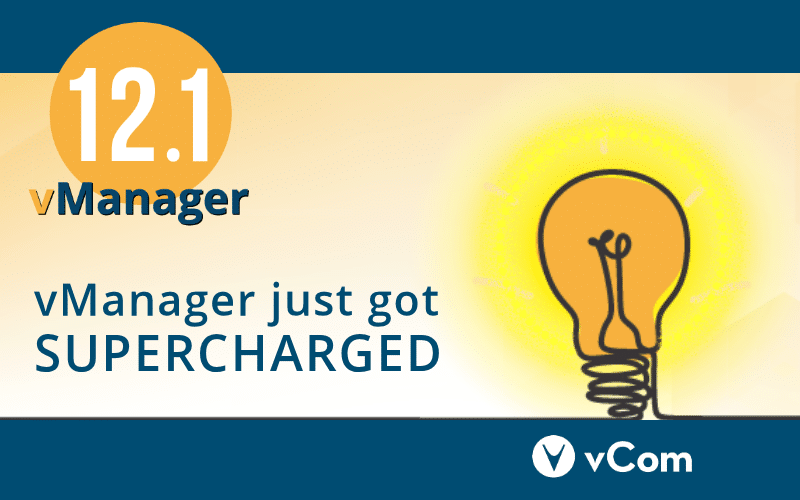Millions of words have been written over the last four months about the shift to remote work and the likelihood that office-wise, things will never return to their pre-Covid-19 status quo. It’s a monumental shift in how businesses operate, and organizations can learn a lot from companies that have long embraced a distributed workforce. It’s also an opportunity to help speed the adoption of technology and processes required to make the so-called new normal just plain “normal.”
vCom’s familiarity with the distributed workforce informed much of what was released in vManager 12.1, the latest version of our robust IT spend and lifecycle management software platform. Having embraced the remote workforce for more than a decade, we understand what the technology for managing those teams and assets looks like. vManager 12.1 includes almost two dozen enhancements that enable teams to work smarter from any location. These enhancements support the mobile management functionality made available in our previous release, and provide users with additional flexibility around device portability and upgrades, improved dashboard visibility into activities, and increased capabilities around usage reporting and notifications.
The shift to remote work has led to significant demands on an organization’s mobile infrastructure—away from more traditional network costs—and the burden falls on the organization to make sure they can control and contain all the new costs associated with the requisite increases. Businesses of any size need to be able to identify potential overages before they happen, and the functionality in vManager 12.1 does just that, providing expanded abilities to proactively identify and manage potential problems. With vManager 12.1 remote workers get even more of the tools they need to order, provision, troubleshoot, and manage mobile devices.
Some of the key mobile capabilities and enhancements within vManager 12.1 include:
- Buddy Upgrades – Clients can use upgrades strategically and save on device costs by applying available upgrades from a specific device to upgrade any mobile device on the same account.
- Transfer of Line – Numbers can be ported to new accounts outside of company management making it easy for employees leaving an organization to take their existing mobile number with them.
- Move to Different Carrier – Clients can change the servicing carrier of any number, enabling clients to easily switch carriers while keeping the line under corporate management.
- Usage Alert Groups – New workflows can notify users and managers when usage hits a specific threshold.
- Flip Flop Order – Clients can swap devices between two different line numbers, enabling the exchange of devices from one person to another.
Collectively, these enhancements (among many others) automate time-consuming tasks, simplify complex processes, and speed the exchange of information between parties. That’s the kind of change everyone—remote or not—can all get behind.