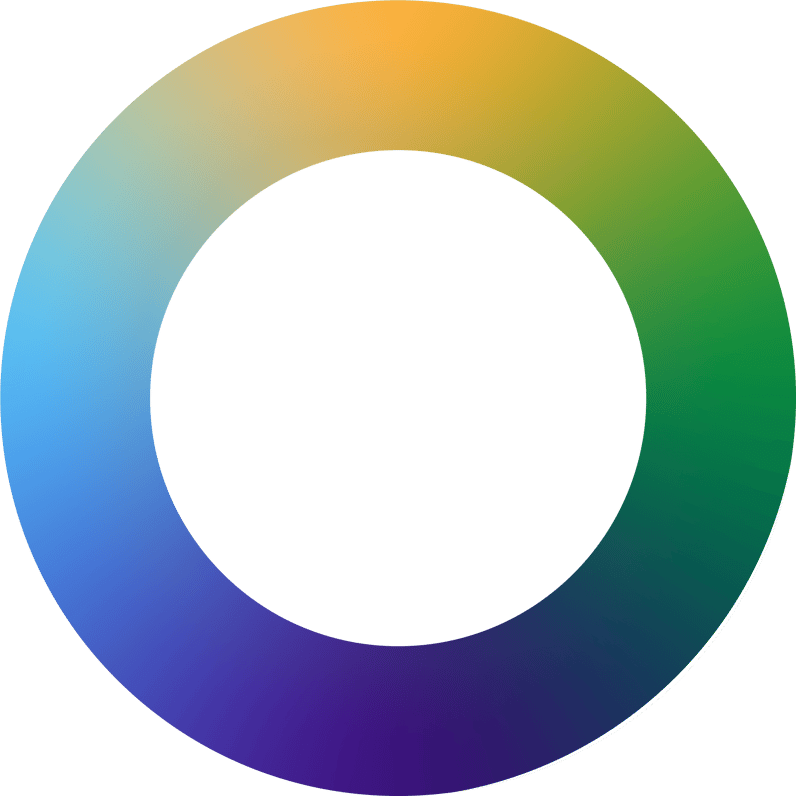Multiprotocol label switching (MPLS) networks and software-defined wide area networks (SD-WAN) offer two distinct solutions for internet service. While both offer a way to connect devices and users, SD-WAN is quickly becoming the more popular choice among IT professionals. Using software-based systems to route networks instead of a hardwire system, SD-WANs provide more ways for users to optimize their connections.
Why are more people moving from MPLS to SD-WAN?
As more businesses and users move to interconnected devices, software applications, and large amounts of data streaming, businesses are switching to an SD-WAN network to accommodate the demands of higher and faster bandwidth. An SD-WAN offers more solutions and configurations for connectivity than a traditional MPLS network.
Companies and individuals choose SD-WANs for their increased network performance, higher visibility, availability, flexibility and the freedom to complete more actions. SD-WAN networks also provide a more cost-effective solution than MPLS, which costs more for bandwidth. In today’s digital world, people need and use more bandwidth for streaming video and augmented reality functions and application speed. Slower internet speeds from an MPLS network impact user experience and employee productivity.
Another reason for the big switch to SD-WAN may be the increased management possibilities that come from software-based or virtualized networks. Using an SD-WAN can make it easier to manage traffic on a centralized platform.
Differences between MPLS and SD-WAN networks
An MPLS network runs only through dedicated lines connected to host computers within a system. Because these lines are separated from the public internet, they offer tight security but may operate more slowly due to backhauled traffic run through the cloud. MPLS networks run on proprietary hardware, operating like routers and switches.
SD-WAN systems run as software on a commodity platform. They can use dedicated lines or public networks. SD-WAN systems are also virtualized, allowing you to control areas on a software network platform. Geographical boundaries don’t matter as much with SD-WANs since connections don’t rely on a single proprietary device, rather on individual units installed in each network host.
What are the benefits of using SD-WAN?
Using an SD-WAN network enhances control and scalability in a system. It offers flexibility for companies that need multiple points of connectivity between branch offices, employees and consumers. SD-WAN networks make it easier to download and stream large amounts of data with no bandwidth penalties. They make it simple to mix and match network links, allowing you to upgrade by adding links instead of changing the network infrastructure.
SD-WAN network architecture also virtualizes and integrates security measures. While it doesn’t provide the strict internal security of an MPLS, SD-WAN networks use end-to-end encryption to protect and authenticate data from the internet. An SD-WAN can provide better application recognition. These systems may even be easier to configure and deploy, making them a preferred choice for many network users.
How does an SD-WAN work?
SD-WANs use centralized control of network traffic, which is then directed through a wide area network to better optimize system performance. Instead of routing traffic using a TCP/IP address, SD-WANs use SaaS and IaaS application traffic through a secure local internet link. These systems control and route traffic based on real-time conditions. They also incorporate redundancies if a connection fails, passing on to other predetermined pathways.
To create an SD-WAN, individual sites use a separate device to connect to other systems and immediately download localized traffic protocols. They use either a point of presence or a secured tunnel to link with another device.
Policy-based management is important in SD-WAN systems
An important aspect of SD-WAN setup is the policy-based management of network paths. These networks use specific policies to select a dynamic path that prioritizes traffic based on client needs. A user may choose policies that give priority to VoIP packet transmission or quality of service. Using an SD-WAN allows users to customize these policies by adding as many as they need.
Does SD-WAN support MPLS?
The agile SD-WAN system supports a variety of connection types including MPLS, LTE and DSL cable. It’s feasible that a business can use an MPLS to run an SD-WAN connection. This solution may offer more protection than an SD-WAN but also add more flexibility to the MPLS.
Are there any drawbacks to using SD-WAN?
 The list of shortcomings for an SD-WAN is brief. Security is typically one of the primary concerns when moving to this type of network. Because they don’t include integrated security measures, SD-WANs may require firewalls from outside providers to protect branch connections. Their unsecured nature may cause concerns for professionals sharing high-risk data, as this network can be more open to cyber threats and attacks.
The list of shortcomings for an SD-WAN is brief. Security is typically one of the primary concerns when moving to this type of network. Because they don’t include integrated security measures, SD-WANs may require firewalls from outside providers to protect branch connections. Their unsecured nature may cause concerns for professionals sharing high-risk data, as this network can be more open to cyber threats and attacks.
Another drawback for SD-WAN technology is that it doesn’t work for mobile users. Connecting through a local device isn’t a viable solution for those using mobile devices. SD-WAN may not be the best choice for applications that rely heavily on cloud computing and storage through mobile connections.
Is an SD-WAN system right for you?
SD-WAN configurations have existed long enough to function as an established network. As their popularity continues to increase, more IT professionals are choosing this proven system to replace their MPLS.
As the complexity of IT services increases because of more interconnected digital structures, changing your network setup may be the first step to simplifying your connectivity model.