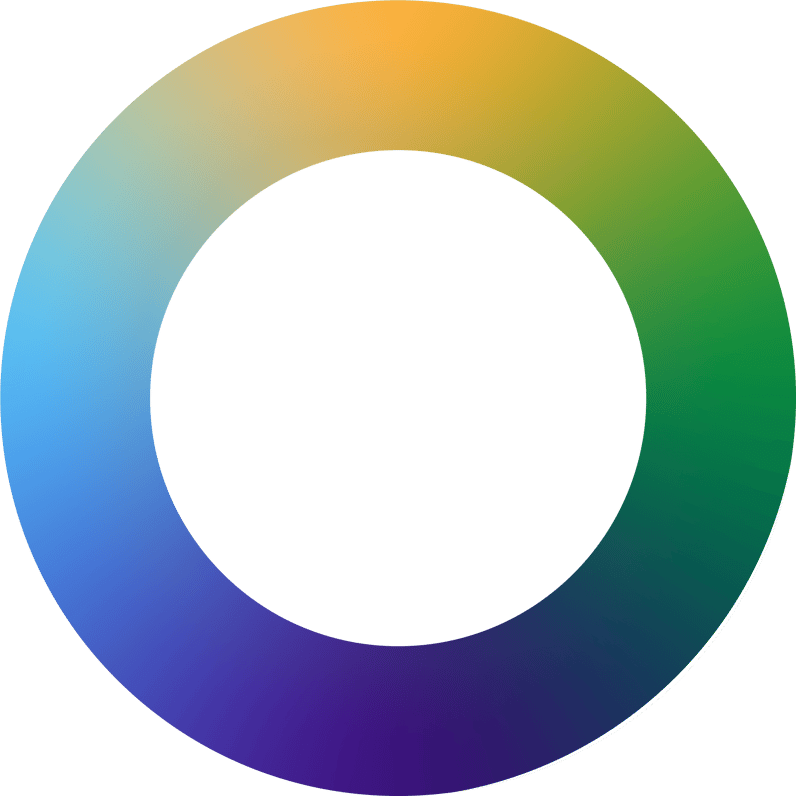Announcing vManager 17: Cutting-Edge AI Technology and Enhanced Features
vCom is excited to announce the launch of vManager 17, the latest version of our award-winning IT lifecycle management platform. This update marks a significant leap forward, integrating our new AI-powered platform, vAI, designed to make managing technology services more seamless, intuitive, and impactful.
vManager 17 introduces a host of features aimed at enhancing customer service and operational efficiency, including:
- Comprehensive Inquiry Capabilities - Effortlessly access critical IT environment information such as:
-
- Assets: View inventory details, device specs, and configurations.
-
- Orders: Check order status and service specifics.
-
- Tickets: Track trouble tickets and service requests.
-
- Invoices: Review charges and billing details.
-
- Vendor Management: Monitor service intervals and vendor relationships.
- Unified, Intuitive Interface - Enjoy a sleek, user-friendly interface that centralizes all modules, ensuring faster, more efficient navigation and data access.
Powered by Azure OpenAI’s GPT-4, vAI leverages advanced natural language processing (NLP) to deliver human-like interactions with unparalleled accuracy. Unlike general AI systems, vAI is uniquely trained on vCom’s proprietary data model, ensuring secure, real-time data retrieval through dynamically generated SQL queries.
Available now to all customers, vManager 17 with vAI promises to deliver a smarter, more efficient way to operate your business and manage your recurring technology spend.
Enriched Customer Activity Reporting in the Partner Portal
The vCom Partner Portal just got even more powerful. With the latest update to the iManager page, partners can now access comprehensive reporting that centralizes all customer activity across their accounts into one seamless, easy-to-navigate dashboard.
The iManager report provides a high-level overview of key metrics, making it easy to understand current activity at a glance without wading through detailed data. When you want to dive deeper, simply click on any customer name in the first column to access their vManager account directly. This gives you the flexibility to explore detailed information either through the iManager report or by navigating to the Home page.
In the iManager report, you can now view tallies for the following activity types:
- Open Orders
- Inventory Under Management
- Open Trouble Tickets
- Open Billing Inquiries
- Open Account Inquiries
- Contracts Up for Renewal
This update empowers partners with essential insights, all summarized in one place, to help you better manage your customer relationships.
New Upcoming Renewals Report in vManager
We know how crucial it is for customers to effectively manage their asset contract end dates effectively to avoid auto renewals and unexpected price increases. That's why we're excited to introduce our most proactive reporting tool yet: the Upcoming Renewals report.
Located within the Contracts module, this new feature offers a comprehensive 12-month summary of your asset contract end dates, providing your team with the visibility and insights needed to plan ahead for services that require advance preparation.

When you access the Upcoming Renewals menu, you'll find essential asset details such as location, service, vendor, reference ID, price, and more. Adjacent to this information, you’ll see organized columns displaying your contract end dates, categorized by how many months remain until renewal over the next year.
This streamlined access to key information makes it easier than ever for you to collaborate with your vCom account team and proactively address any upcoming contract expirations.
For more information on past vCom product releases click here and to provide feedback, please reach out to your account team.