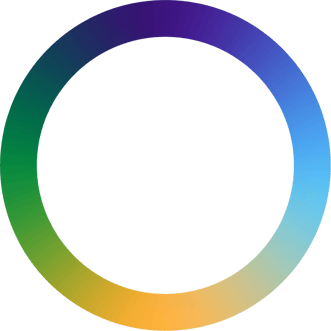Platform
Total Control—Anytime, Anywhere
Explore vManager, an AI-powered and award-winning technology spend and lifecycle management software specifically designed for small and midsized companies. Backed by expert services and 24/7 support, it's the only platform you'll ever need to oversee your information and communications technology.
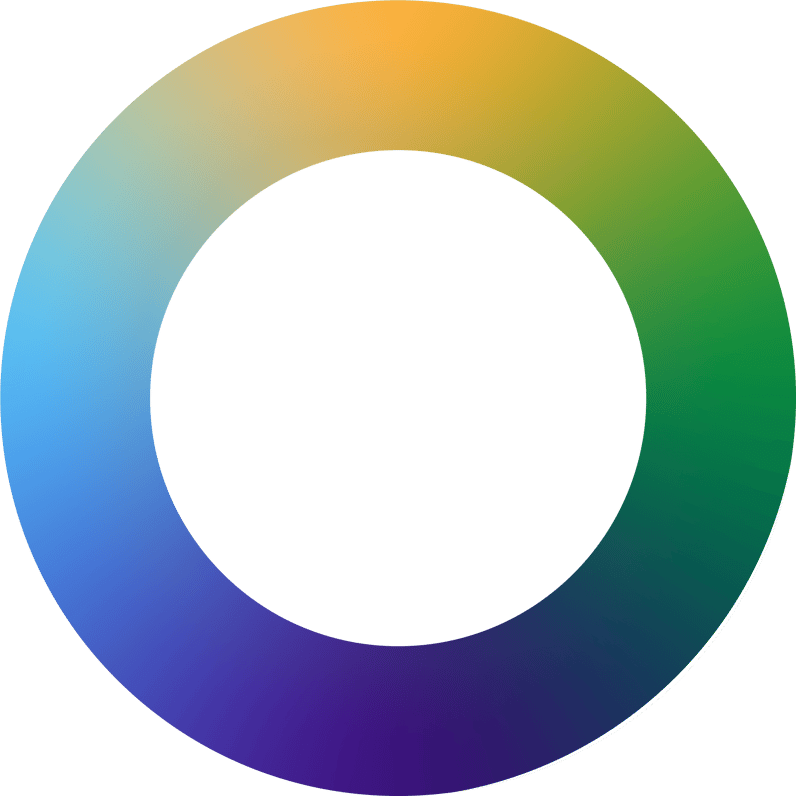

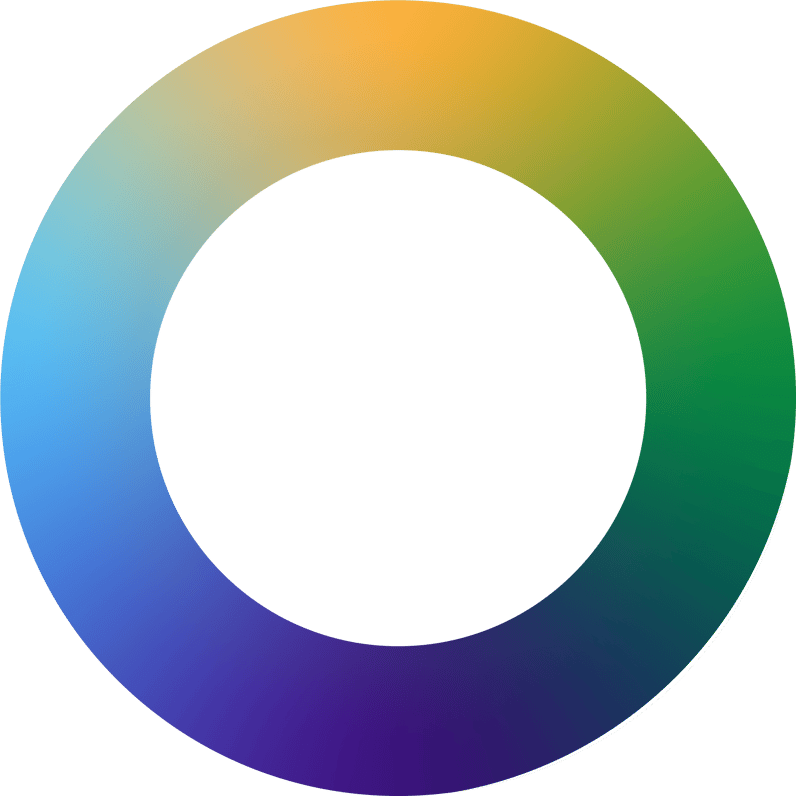
.png?width=2000&name=Dashboard-vManager-Platform-desktop-9-24(1).png)
IT Management Software
A single portal to buy, manage, and pay for your technology
When you work in IT and finance, finding what you need to keep your department running can be a big challenge. You often have to navigate through multiple portals and disparate spreadsheets to track orders, assets, tickets, and invoices. With vCom's IT spend and lifecycle management software vManager, it's easy to centralize every activity and asset within your organization, across all technology, vendors, and locations.

BEST-IN-CLASS CAPABILITIES
Modern, intuitive, and built for tomorrow
These vManager capabilities combine to deliver a flexible, scalable, and efficient IT management solution that effortlessly adapts to the evolving needs of businesses, partners, and customers.
- Multi-Tenancy: Supports multiple independent customers or subsidiaries on one platform with data isolation, scalability, and cost efficiency.
- Modular: Flexible, customizable architecture to add and scale modules as needed.
- Customer and Partner APIs: Seamless API integrations to extend and connect the platform with third-party systems.
- White-Label Available: Fully rebrand the platform for a personalized, branded user experience.
- Partner-Ready: Provides tools and resources for easy collaboration and partner growth.
- RPA-Powered: Automates repetitive tasks to boost efficiency and reduce manual effort.
- AI-Enabled: Uses AI to optimize decisions, enhance customer experiences, and drive innovation.

CENTRALIZED IT HUB
Taking you from great ideas to great results
In addition to our IT software, when you engage with vCom, you instantly gain access to our entire suite of products and solutions, making it easier than ever to bridge the gap between your data and the teams and tools you need to execute.
You'll not only have access to the vManager platform but also our exclusive IT marketplace, subject matter experts, brokerage solutions, and aggregated buying power through QuantumShift. Nowhere else can you find everything you want and need for successful technology and communications management under one roof.
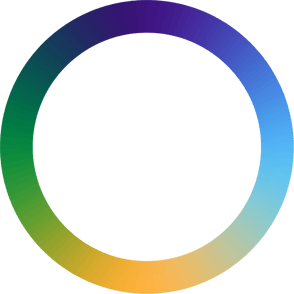
vManager Benefits
Streamline your IT purchasing and management
Backed by a team of dedicated experts working on your behalf, vManager provides a single pane through which to view, manage, automate, and streamline your IT spend and lifecycle management needs—giving you full visibility and control, from source to pay.
Centralize Management
Improve Efficiency
Monitor in Real-Time
Control Costs
Track and optimize your IT expenses, ensuring better resource allocation and identifying cost-saving opportunities.
Enhance Accuracy
Minimize human error, leading to more reliable data and precise reporting.
Scale Effectively
Easily adapt to growing IT needs and handle increased complexity without needing to scale up resources.
CUSTOMER TESTIMONIALS
Get real results with software and services that meet you where you are



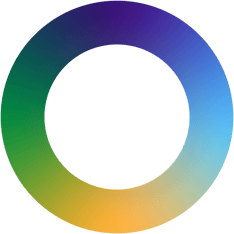

The time before vCom, vManager, and Managed Pay was the dark ages.
vManager is really simple to use and cut our project time down from what used to be days to mere minutes.
We see a lot of value in vManager. Now we can easily go in and look for information from a central place.
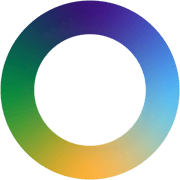
vManager Features
Take the complexity out of your next IT project
Access everything you need to manage contracts, assets, reports, invoices, support, and more through your browser or our convenient mobile app.



Planning and Procurement
Make data-informed purchasing decisions.
Finding the right IT solutions at the right price can feel like a daunting task. With vCom's IT platform and team of experts, you can make pricing requests and estimate ROI on your next purchase. Plus, you can further simplify the buying process by comparing options directly through the live vManager marketplace.
- Unified Quote Requests
- Proposal and Quote Management
- Custom Pricing Catalog
- Vendor Availability Finder
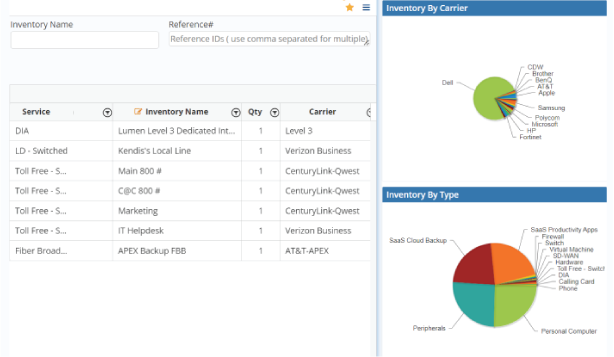
Operations Management
Navigate contracts, tickets, and orders with ease.
Tracking IT assets across disparate systems causes internal roadblocks and slows efficiency. vCom Manager offers end-to-end visibility of assets, projects, and providers across every vendor, every technology, and every location. Now, it's easier than ever to manage contracts, consolidate orders, and escalate tickets with confidence.
- Moves, Adds, Changes, Disconnects (MACD) Order Management
- MACD Project Management
- All-in-One Asset Database
- Customer-Managed Assets
- Vendor Ticketing Portal
- Customer-Managed Tickets

Expense Management
Control your spending in one location.
Worried about overspending on technology and vendors across your business locations? Break down silos and consolidate spending with our single centralized IT platform. vManager makes it easy to streamline the labor-intensive process of managing and paying invoices, controlling inventory, and analyzing your spend.
- Invoice Database and Language Standardization
- Automated Invoice Approval Workflow
- Variance Flagging and Resolution
- Managed Pay
- Automated General Ledger (GL) Coding and Cost Center Allocations
- Batched Accounts Payable (AP) Posting Files
- Robust Reporting

vMANAGER MOBILE APP
Stay productive and connected while on the move
The vManager mobile app offers flexible, on-the-go access to your organization’s IT spend, making it easier for teams to stay productive. Available on iPhone, the app allows you to manage IT assets, approve orders, open service tickets, and view invoices and inventory from anywhere.
Highlights include:
- Quickly access your support team’s contact information
- Open and add notes to trouble tickets
- View and drill down into inventory by location or service type
- Access monthly invoices for the past year
- Receive notifications for ticket updates and new invoices

ARTIFICIAL INTELLIGENCE (AI) PLATFORM
AI at your service, inside vManager
At vCom, we combine AI and over 15 years of robotic process automation (RPA) expertise to help businesses identify trends, gain timely insights, and improve communication and data access. Our tools provide real-time notifications for invoices and order updates, ensuring efficient interactions, while our mobile app empowers you to manage inventory, open tickets, and respond to orders anytime, anywhere.
Our vAI tools take this further, enabling natural language queries for instant access to critical data on assets, billing, and spend optimization. This AI-driven approach delivers actionable insights—like contract expirations or alternative provider options—helping you save time and optimize IT spend effectively.
With vAI, vCom is building a comprehensive suite of AI-powered tools that serve key stakeholders, including Procurement, IT, Finance, and executive leadership. These tools also empower supporting teams—such as vCom experts, customers’ advisors, partners, and vendors—to drive greater value and efficiency across the business.
vManager Platform
Frequently asked questions
Is there a free demo available?
Absolutely! To schedule your free platform demo, simply fill out the request form on our website, and a member of our team will reach out shortly to set it up.
Does the platform integrate with existing systems?
Does the platform support custom reporting requests?
Is there a limit on users?
What kind of support and training do you provide?
How often is the software updated?
Our software development team consistently enhances vManager with regular updates and improvements. Stay informed about our latest features and developments by following our vCom blog.
Frequently Asked Questions
Find answers to the most common questions about vManager

 Does vManager integrate with other third-party systems?
Does vManager integrate with other third-party systems?
Yes. vManager has API capability to integrate with third-party tools and apps, particularly around asset operations management of orders, inventory, and tickets.
 How many vManager users are allowed?
How many vManager users are allowed?
Unlimited. There are no restrictions on the number of vManager users a customer can have.
 What is vChat?
What is vChat?
vChat is a generative AI-powered chat tool available within vManager. Harnessing the robust capabilities of OpenAI's ChatGPT, vChat simplifies interactions with intricate data, enabling users to effortlessly access information through natural language inquiries.
 Can vManager support custom reporting requests?
Can vManager support custom reporting requests?
Yes. Along with 80+ options of prebuilt charts and reports, vManager has an ad-hoc menu that provides all the raw data from our tool so you can sort, filter, and customize as needed. We include this data for inventory, orders, tickets and billing details.
 Do you offer training and support for vManager?
Do you offer training and support for vManager?
Yes. We offer in-person, personalized and group virtual training through our account team and vCom University.
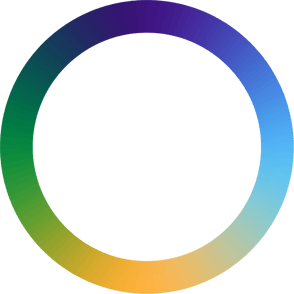
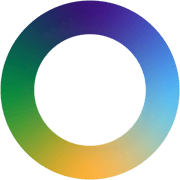
Explore resources
Explore our latest insights
Software that makes IT easy