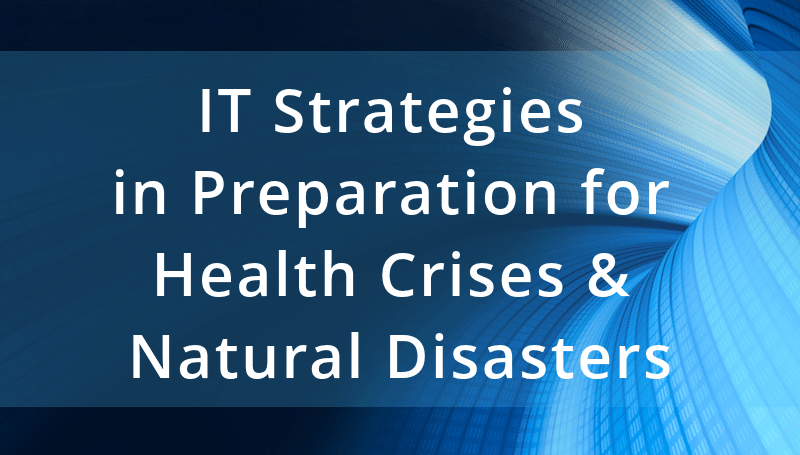To quote Gartner, “pandemics aren’t your usual business disruption.” Hurricanes, floods, earthquakes, wildfires, and cyber attacks are the “normal” disruptions we’ve grown used to. But over the last few months, businesses of all sizes around the world have been forced to reckon with a new kind of disaster and examine whether their business can survive a disruption of unknown length to their workforce.
The spread of COVID-19 has made it apparent that workforce continuity is a crucial component of maintaining corporate stability during a business disruption. A recent Forrester report states, “For IT professionals, the highest priority is to ensure that the greatest number of employees work remotely from home or some other location.”
The report continues: “To stay productive, employees need access to data; business applications; and communication and collaboration capabilities like phone, email, calendar, address book, instant messaging, teleconference, and video-conference. Your IT staff should work with local service providers to expand their telecommuting/remote access infrastructure — remote access, using personal or company-issued laptops, will mean that employees at home caring for sick family members can still pitch in.”
So how do organizations fortify their technology infrastructure in order to be better prepared to handle natural disasters and global health crises?
 1. Implement systems that support distributed employee communication. Technologies like Unified Communication as a Service (UCaaS) and Contact Center as a Service (CCaaS) ensure continuity and eliminate the need that staffers be at the office to run day-to-day interactions with customers and vendors. A UCaaS platform starts with a cloud-based phone system that replaces an on-premise system tied to a specific location, thereby enabling users to make and receive calls from a remote office, a temporary office, or from home. Most major UCaaS providers have desktop and mobile apps that allow the user to easily access their corporate voice platform remotely and securely. Moreover, most UCaaS platforms come with chat, file sharing, and, often, conferencing capabilities, providing distributed teams the power to collaborate across disparate locations. The technology has been well-tested, offering businesses of all sizes a streamlined migration path. Similarly, for companies with on-premise call centers, CCaaS offers a cloud-based option that enables agents to access full features and functionality even when working from home. Both these technologies are ideal during natural disasters where fault tolerance is crucial and the ability to fail to a redundant location is of paramount importance to route traffic away from trouble sites. They also become beneficial during health crises when you want your employees to work remotely without losing access to your customers or partners.
1. Implement systems that support distributed employee communication. Technologies like Unified Communication as a Service (UCaaS) and Contact Center as a Service (CCaaS) ensure continuity and eliminate the need that staffers be at the office to run day-to-day interactions with customers and vendors. A UCaaS platform starts with a cloud-based phone system that replaces an on-premise system tied to a specific location, thereby enabling users to make and receive calls from a remote office, a temporary office, or from home. Most major UCaaS providers have desktop and mobile apps that allow the user to easily access their corporate voice platform remotely and securely. Moreover, most UCaaS platforms come with chat, file sharing, and, often, conferencing capabilities, providing distributed teams the power to collaborate across disparate locations. The technology has been well-tested, offering businesses of all sizes a streamlined migration path. Similarly, for companies with on-premise call centers, CCaaS offers a cloud-based option that enables agents to access full features and functionality even when working from home. Both these technologies are ideal during natural disasters where fault tolerance is crucial and the ability to fail to a redundant location is of paramount importance to route traffic away from trouble sites. They also become beneficial during health crises when you want your employees to work remotely without losing access to your customers or partners.
2. Implement technologies that enable remote interactions. For instance, video conferencing as a standalone solution or as part of a UCaaS solution reduces the reliance on in-person meetings. Emails and phone calls will never provide the same value as in-person meetings and live discussions. That said, when travel is not an option, video offers a great alternative to engage. The ease-of-use of these video conferencing solutions, the accessibility of high quality embedded cameras in smart phones, tablets, and laptops, coupled with the ubiquity of inexpensive IP bandwidth, makes this a no-brainer for any business. This is key during a health crisis.
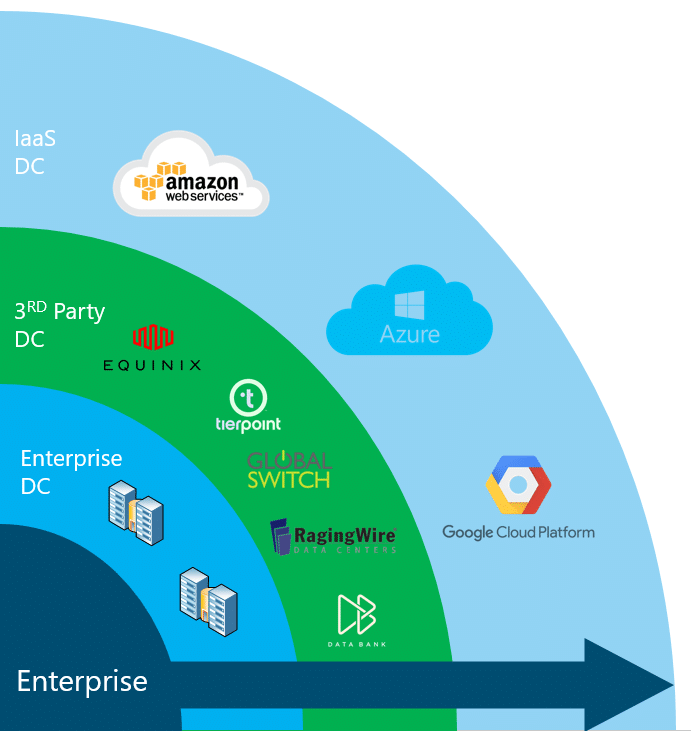
3. Implement a network infrastructure that’s accessible from anywhere. Migrating to an Infrastructure as a Service (IaaS) solution, means modifying your approach to how your organization accesses corporate information and applications. Many businesses are still running in-house data centers that are primarily accessible by users and IT administrators on premise or across a private data network. Making the leap to a public, hybrid or private cloud-based infrastructure, with the intent to provide secure access to employees, has become a viable consideration both as a strategy for ubiquitous and remote access, as well as a business continuity solution. In addition to offering a formidable way to scale one’s infrastructure based on the needs of the business, IaaS affords organizations the simplicity and flexibility of added accessibility and control.

4. Look into technologies like Desktop as a Service (DaaS). DaaS quickly enables users to gain access to corporate resources independent of geographic boundaries. Technologies like DaaS alleviate the need to scramble to purchase, configure, and onboard new laptops for employees who can no longer access their office computer, or in the case of a natural disaster, access the office itself. Gone is the need to wait for your trusted reseller or hardware manufacturer impacted by parts delays to ship the required equipment to your IT administrator to configure.
5. Explore mobile WAN technologies like wireless WAN and dual-SIM solutions. Enable an “instant office” for users to work remotely with maximum bandwidth. Wireless WAN allows an employee to work from home, a branch office, temporary office space, or yes, a local coffee shop. This provides secure access to the corporate network that a public Wi-Fi solution can’t. There are hardware solutions with support for multiple provider SIM cards to attain the best carrier coverage. This can all be done in a cost-effective and affordable fashion.
6. Consider technologies like SD-WAN. A real game-changer, SD-WAN can enable traffic shaping even on a poor internet connection at a temporary or home office. One of our lead engineers who works remotely full-time, struggled with poor home Internet that was plagued with issues. Once a reasonably-priced SD-WAN solution with backup Wireless LTE was implemented on his home network, his connectivity became sufficiently stable for him to regularly conduct HD-video discussions and attend important client meetings, increasing his productivity and improving the user experience.

7. Look into cloud-based end-point security solutions. These technologies allow IT administrators to ensure that users working from anywhere can securely access corporate data. In today’s environment, having a security strategy that addresses all possible access points to a corporate network is a must. Part of enabling your remote users to work from anywhere is ensuring that their laptops, tablets, and phones are equipped with technology that allows you to react to a threat and properly secure that device.
Trying to do any of this on your own—or relying on providers or manufacturers to help decipher what’s relevant and necessary for your specific business needs—is a faulty strategy. Just as ensuring the ongoing health of your employees is paramount, so is partnering with someone with deep subject matter expertise and professionals who understand these technologies and the idiosyncrasies of the providers as much as they understand your unique requirements.
Extensive experience in managing the migration from on-premise solutions is crucial to ensuring a smooth and methodical implementation. Also important: ensuring that the expenses associated with these new technologies are tracked, managed, and optimized.