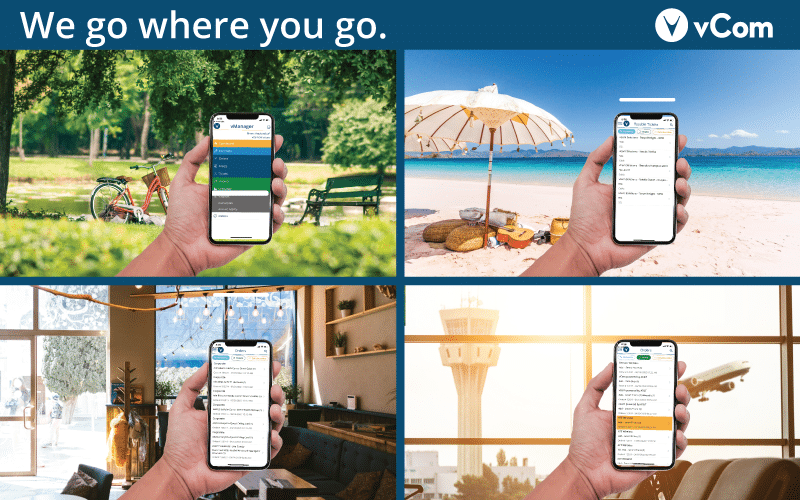San Ramon, CA – May 11, 2020 – vCom Solutions, a leader in IT spend management software and managed services, today announced the latest release its vManager Mobile app for iOS and Android. vManager Mobile App 7.0 delivers anywhere access to an organization’s IT spend—a critical capability in today’s shifting business environment—bringing productivity-enhancing flexibility to IT managers requiring advanced visibility into their IT environment. Building on enhancements in vCom’s most recent vManager 12 software platform, vManager Mobile App 7.0 supports the ability to manage IT assets, approve order requests, open services tickets, and view invoices and inventory on-the-go, from the convenience of any iPhone or Android device. (vManager Mobile App 7 is only available to vCom clients with valid vManager log in credentials.)
“The primary enhancement in this latest version of vManager Mobile App is bringing mobile to mobile—the ability to manage your mobile IT spend from a mobile device including monitoring costs, tracking assets, and being able to place, approve, and process orders and tickets,” said Sameer Hilal, vCom COO. vManager Mobile App 7 also benefits from streamlined navigation and improved usability, including the ability to filter collective inventory by spend category—Networks, Mobile, Collaboration, Cloud, Hardware, SaaS—making it easier to locate specific assets. Enhanced filtering capabilities have been implemented to allow assets to be further sorted by location, device type, carrier, etc., depending on type of asset. Account and billing inquiries can now be found in the Account Activity menu item. “Suggestions from our clients play a big part in our software development process,” continued Hilal. “That drew our attention to the need to improve navigation and streamline data access. We think Version 7.0 of our Mobile app enhances the user experience, improves efficiency, and puts information at our customers’ fingertips.”
Highlights of vManager Mobile App 7
- Mobility assets have been added to vManager Mobile App 7, providing IT users with full access to their full mobile inventory, orders, and tickets
- Improved navigation and usability with a redesigned landing page and a menu of options that enables users to more quickly and efficiently navigate around the app
- Mirroring the desktop vManager 12 instance, spend category buttons (Networks, Mobile, Collaboration, Cloud, Hardware, SaaS) have been added across the top of each of the Operations menus (Orders, Assets, and Tickets) to filter data by specific spend category
- In the Orders summary information, users can now see the order number and date of order prior to drilling into the specific order itself
- Additional sorting and filtering options are available to find the inventory you’re searching for:
- Under the Networks and Collaboration spend types you can sort by Locations and by Services
- In the Mobile spend category you can filter by Carrier and by Device Types
- To streamline productivity, all non-trouble tickets – for instance billing inquiries, etc.—are housed within the Account Activity menu option.
vManager Mobile App 7 is available for download on the App Store, and Google Play. To see an overview video visit: https://vimeo.com/416100307 or for more information, go to https://vcomsolutions.com/software/mobile-app/.