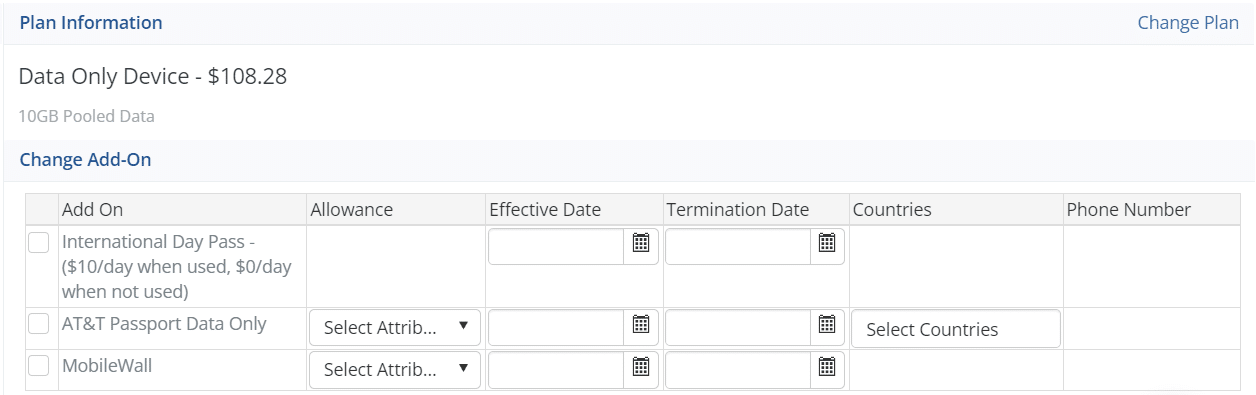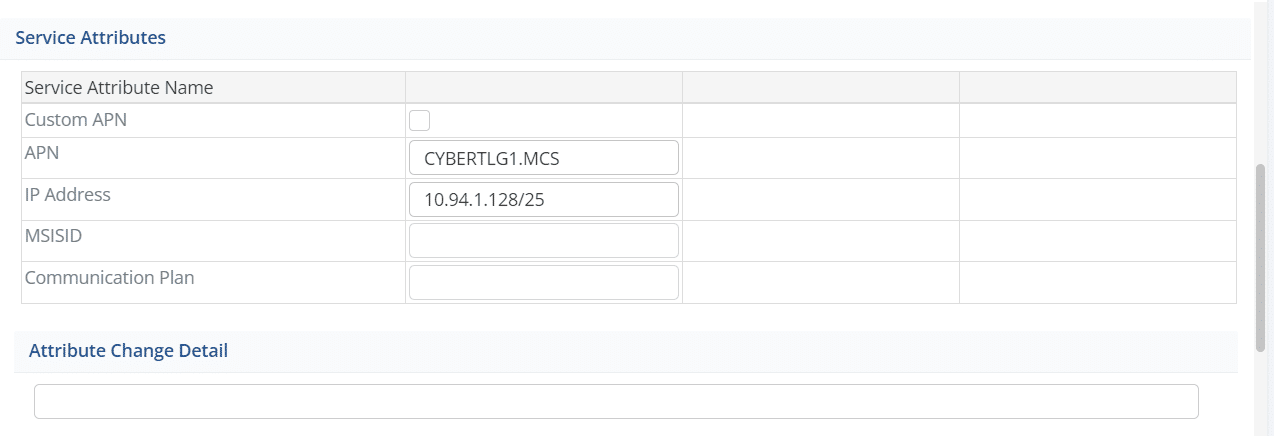vManager latest features and benefits
June 2024 Product Updates
Our June release is here and we have some exciting updates for you. These powerful vManager enhancements are designed to provide you with even more control, visibility, and efficiency.
What's New?
Key features and enhancements to vManager
Customer Parent/Child Relationships
For corporate entities with subsidiaries that span multiple locations and want to maintain high-level corporate visibility into their distributed IT environment, you can now utilize vManager’s valuable business insights and centralized information like never before. This powerful new upgrade allows vCom to establish a multi-tier relationship between the corporate account and subsidiary accounts with their own locations, allowing for more visibility and better corporate management, with access to details such as:
-
- Open Orders
-
- Trouble Tickets
-
- Account Inquiries
-
- Managed Inventory
-
- Service Orders and Contracts up for Renewal
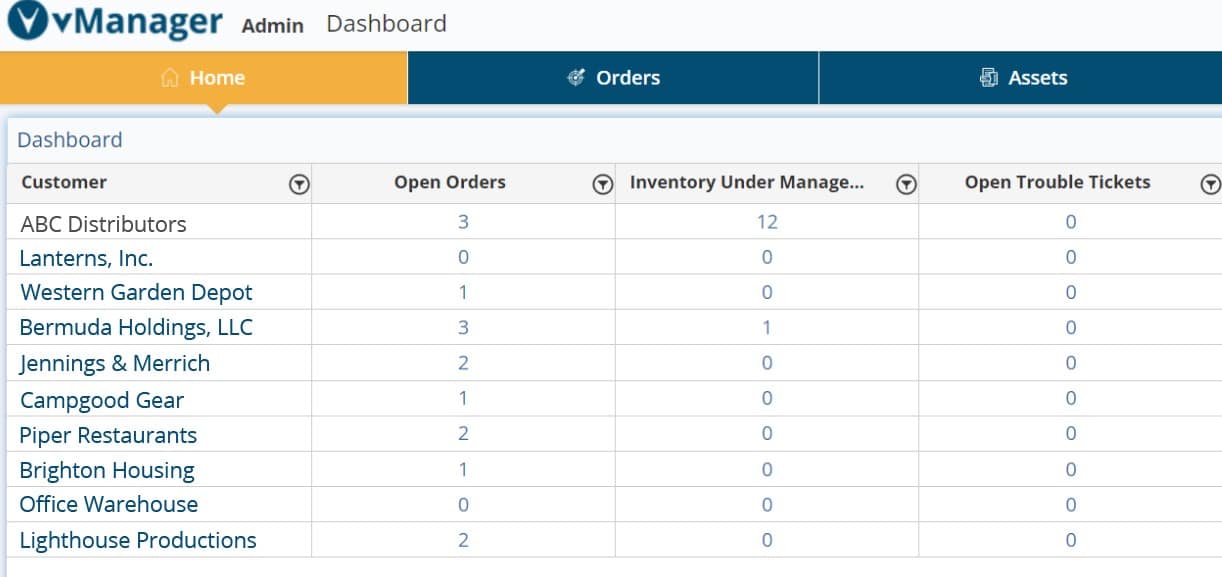
Autopay Functionality for vCom Invoices
You can now enroll your vCom and QuantumShift invoices for autopay directly from vManager. This new feature streamlines your payment processes, allowing you to automate recurring payments with ease.
Navigate to the Invoices page ,and in the hamburger menu in the top right, and you will see the new “Setup Autopay” option. Simply enroll your vCom and QuantumShift accounts by checking the applicable boxes for the accounts you want to pay automatically each month. Finally, select who should receive payment notifications, and you’re all set.
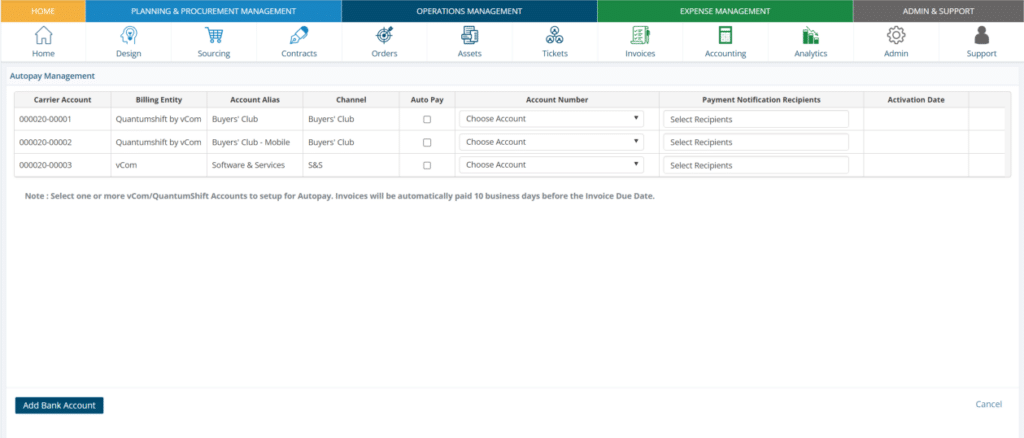
Enhanced Self-Service and Visibility for Accounting Teams
Thanks to some new features and additions to our Accounts Payables Configuration tool, users are now able to self-service efficiencies such as establishing default charge allocation settings and creating and selecting templates for AP posting files. These features allow users to save tons of time by eliminating duplicate work and time waiting for the vCom team to support.
We’ve also provided a count of all invoices not yet configured in the top right of the AP Config main menu. Additionally, you can now add AP configuration names in the main grid that will show which carrier accounts are assigned to each without having to click into them.
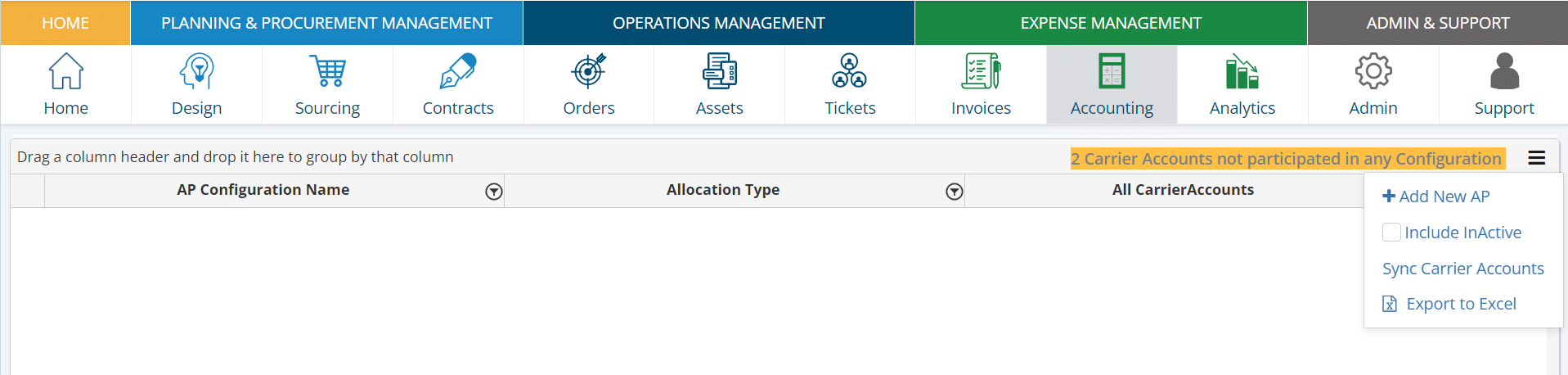
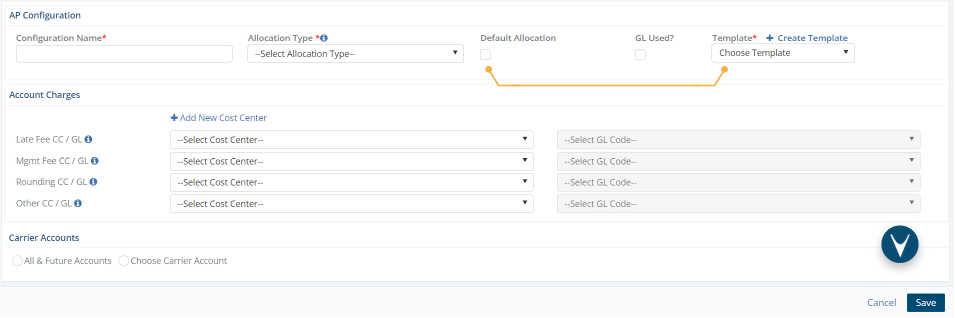
Mobile Device Purchases on Retail Carrier Contracts in Marketplace
You asked and we delivered! Thanks to feedback from our mobile customers who purchase on retail contracts, the Mobile Marketplace experience now supports ordering on retail contracts from vManager. In the My Marketplace, Mobile shopping options, after you select the device and details, a Purchase Under Contract checkbox as well as a Contract Term dropdown will appear.
This new update expands the purchasing options available in our tool while continuing to provide the same great ease of use and visibility!
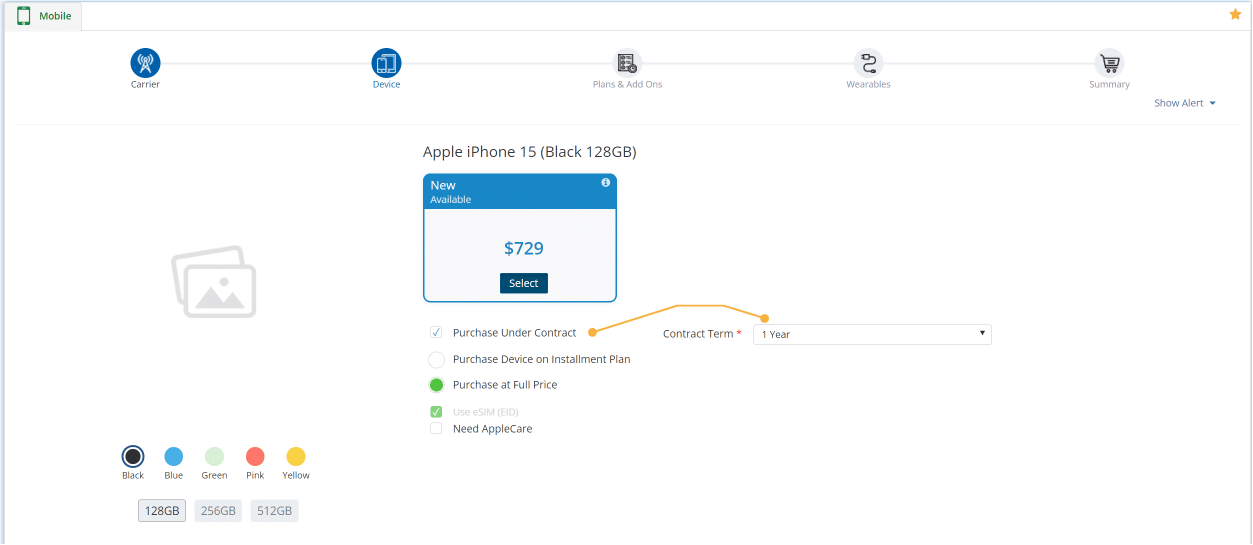
Enhanced Capability with Mobile Change Orders
We’ve updated the Mobile device Change Add On order selection to now include the ability to update Service Attributes. To do this, drill into a specific mobile inventory item and navigate to the order options hamburger menu in the top right. From here you will now see the updated order type of Change Add On/Service Attributes.